Blocks¶
Blocks enable you to store configuration and provide an interface for interacting with external systems. With blocks, you are able to securely store credentials for authenticating with services like AWS, GitHub, Slack, or any other system you'd like to orchestrate with Prefect.
Blocks are the underlying components behind familiar Prefect concepts like deployments and storage. To learn more about creating and using blocks programmatically, see the Blocks documentation.
You can create, edit, and manage blocks in the Prefect UI and Prefect Cloud. On a Prefect server, blocks are created in the server's database. On Prefect Cloud, blocks are created on a workspace.
Select the Blocks page to see all blocks currently defined on your Prefect server instance or Prefect Cloud workspace.
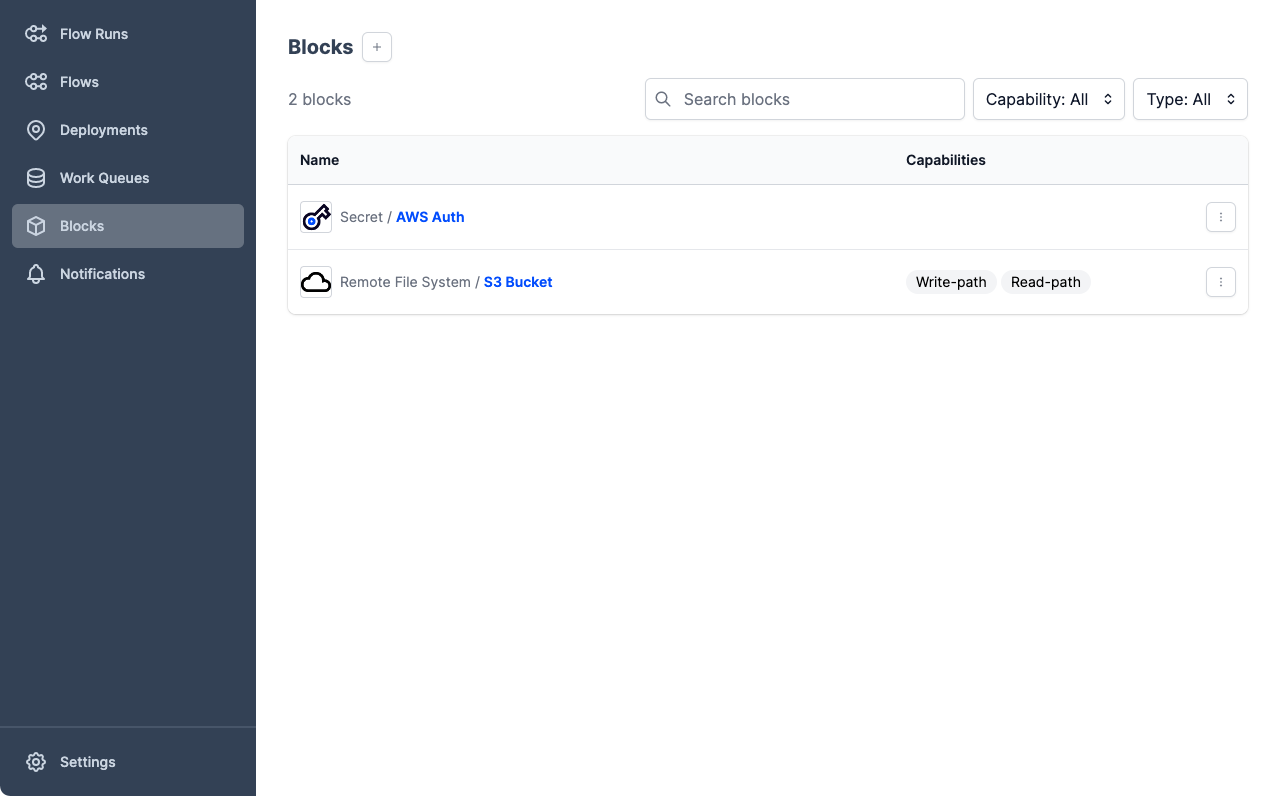
You can get the identifier for any storage block, edit the block, or delete the block by selecting the button to the right of the block.
To create a new block, select the + button. Prefect displays a library of block types you can configure to create blocks to be used by your flows.
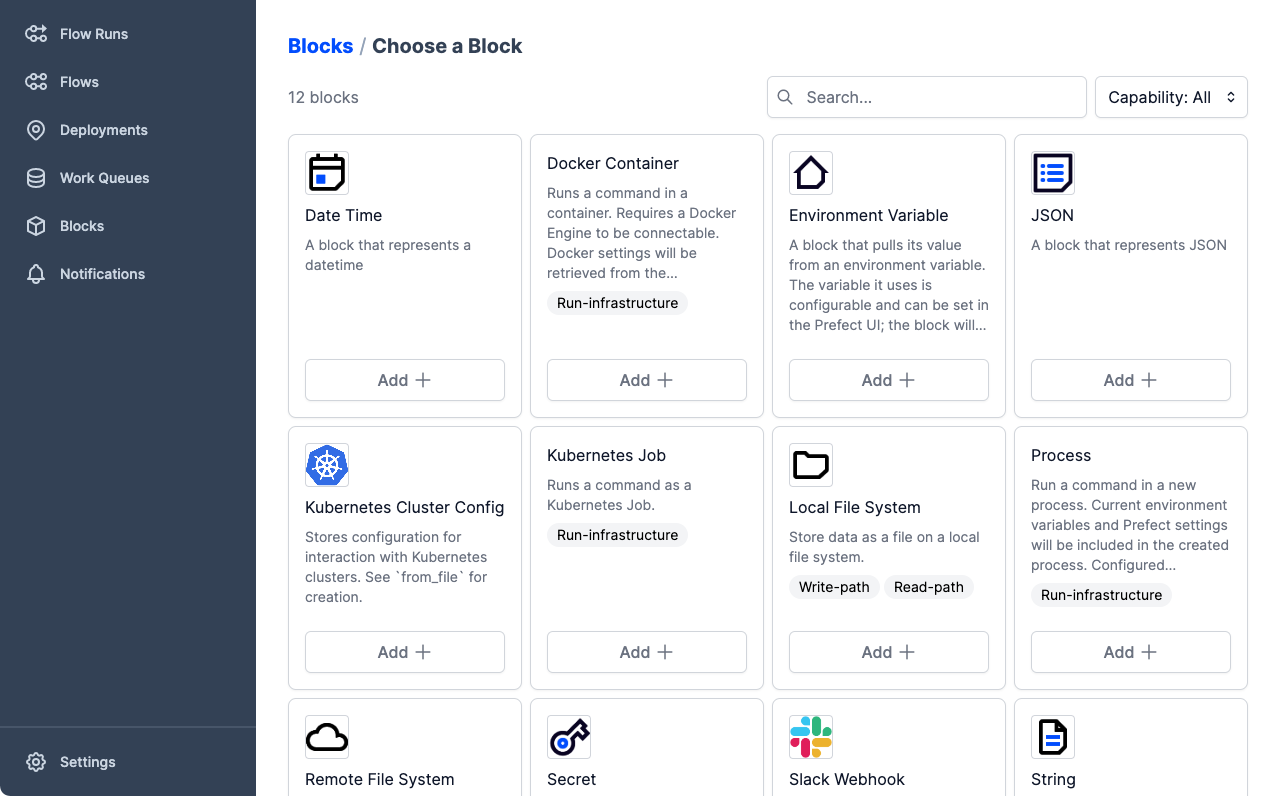
Select the block type, then provide the information needed to make the block functional. For example, here we're configuring a Slack Webhook block.
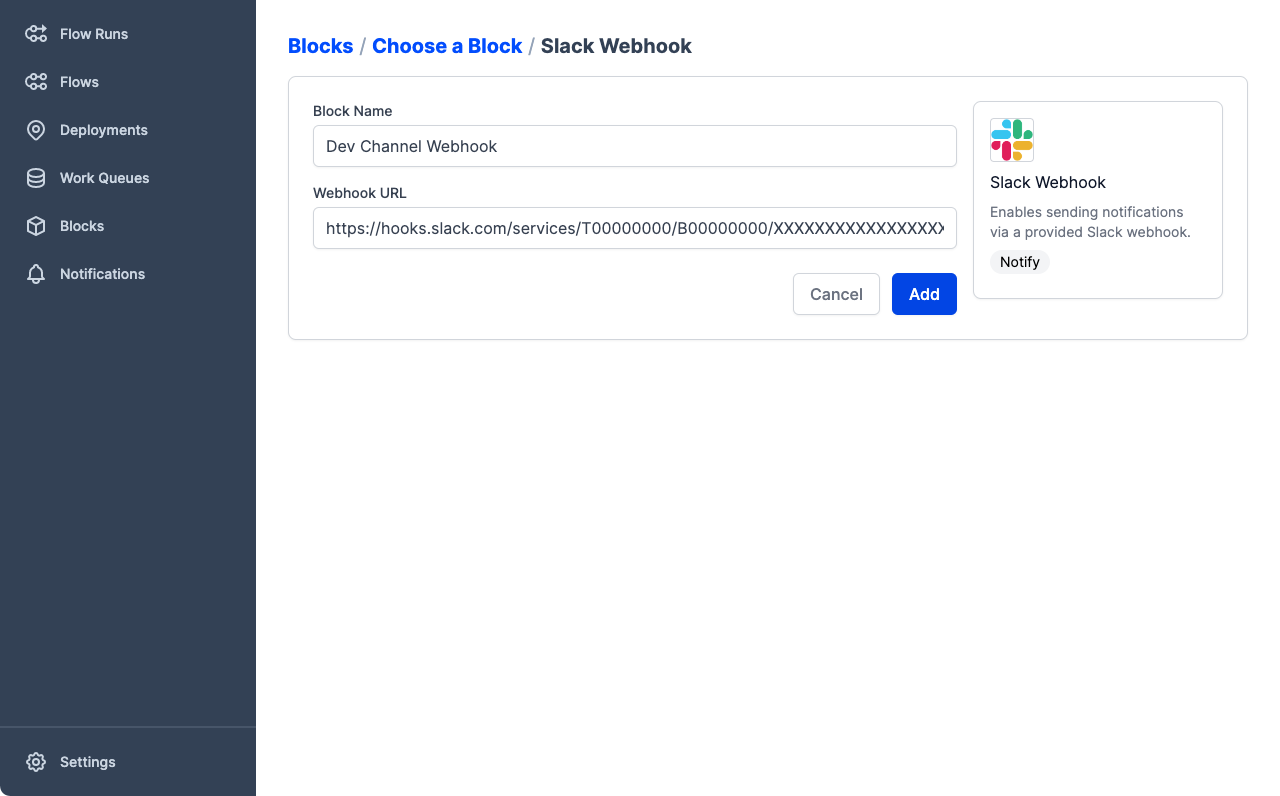
The Blocks documentation provides further detail on using blocks in your Prefect flows.