Trigger an Automation from an External Event
Here’s how to set up a webhook and trigger an automation using the Prefect Cloud UI.1. Create a Webhook in the UI
Navigate to the Webhooks page in Prefect Cloud and click Create Webhook. You will need to provide a name for your webhook and a Jinja2 template. The template defines how the incoming HTTP request data is transformed into a Prefect event. For example, to capture a model ID and a friendly name from the request body:model_id, friendly_name, and run_count in the body of the incoming request.
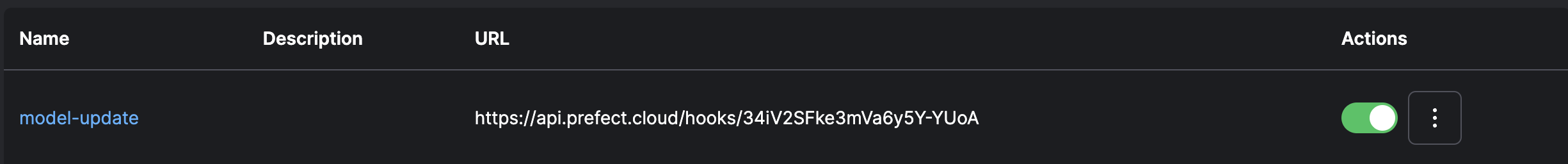
2. Invoke the Webhook Endpoint
Use any HTTP client to send aPOST request to the unique URL provided for your webhook. Include the data you want to pass in the request body. For the example template above:
YOUR_UNIQUE_WEBHOOK_ID with your actual webhook ID.
3. Observe the Event in Prefect Cloud
After invoking the webhook, navigate to the Event Feed in Prefect Cloud. You should see a new event corresponding to your webhook invocation.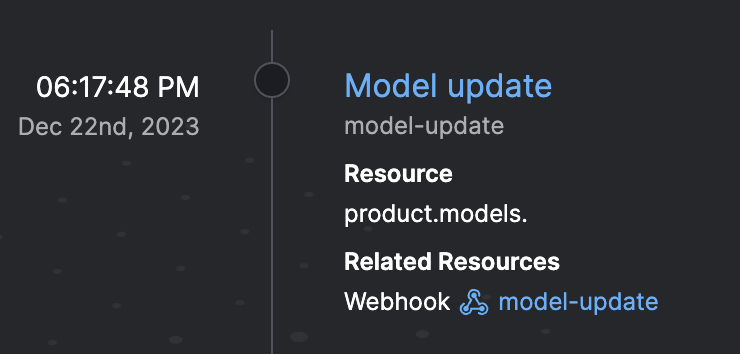
4. Create an Automation from the Event
From the event details page (click on the event in the feed), you can click the Automate button.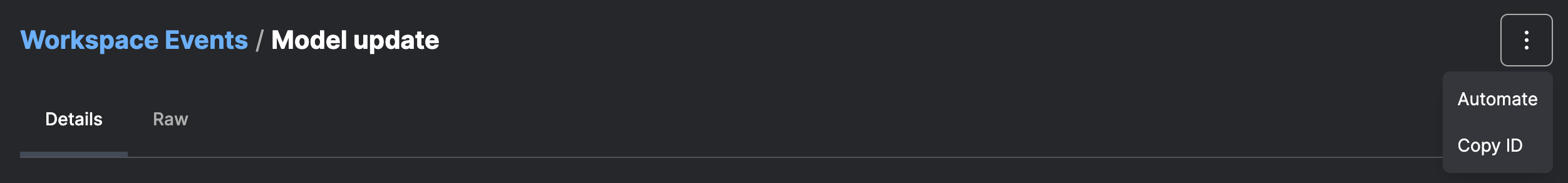
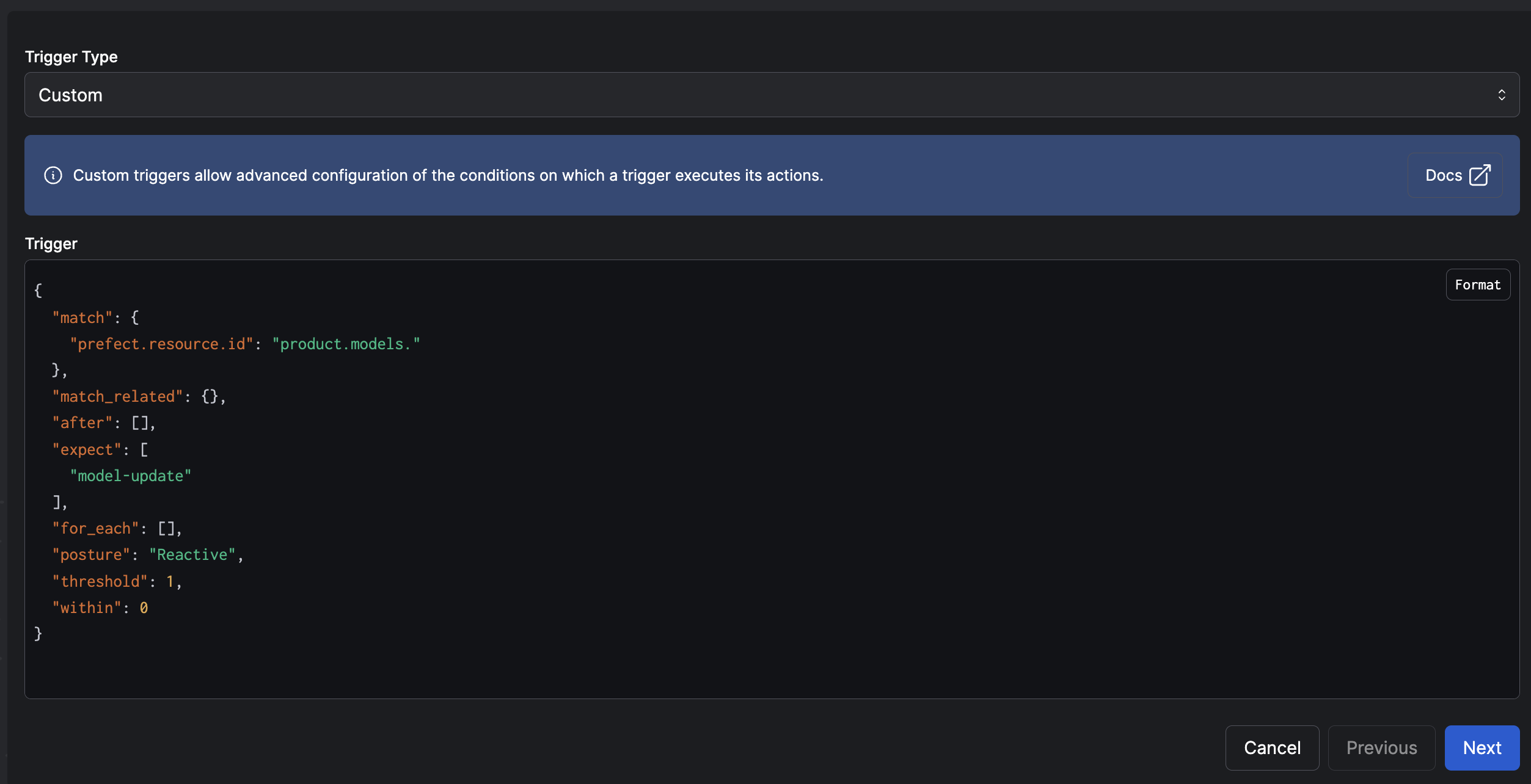
Troubleshooting Event Reception
If you’ve invoked your webhook but don’t see the expected event in Prefect Cloud, or the event data isn’t what you anticipated:- Check the Event Feed: Look for any events related to your webhook, even if they don’t match your exact expectations.
- Look for
prefect-cloud.webhook.failedevents: If Prefect Cloud encountered an error processing the webhook (e.g., an invalid template or malformed request), it will generate aprefect-cloud.webhook.failedevent. This event contains details about the received request and any template rendering errors. - Verify your request: Double-check the URL, HTTP method, headers, and body of the request you sent to the webhook.
- Review your template: Ensure your Jinja2 template correctly accesses the parts of the HTTP request you intend to use (e.g.,
body.field_name,headers['Header-Name']).