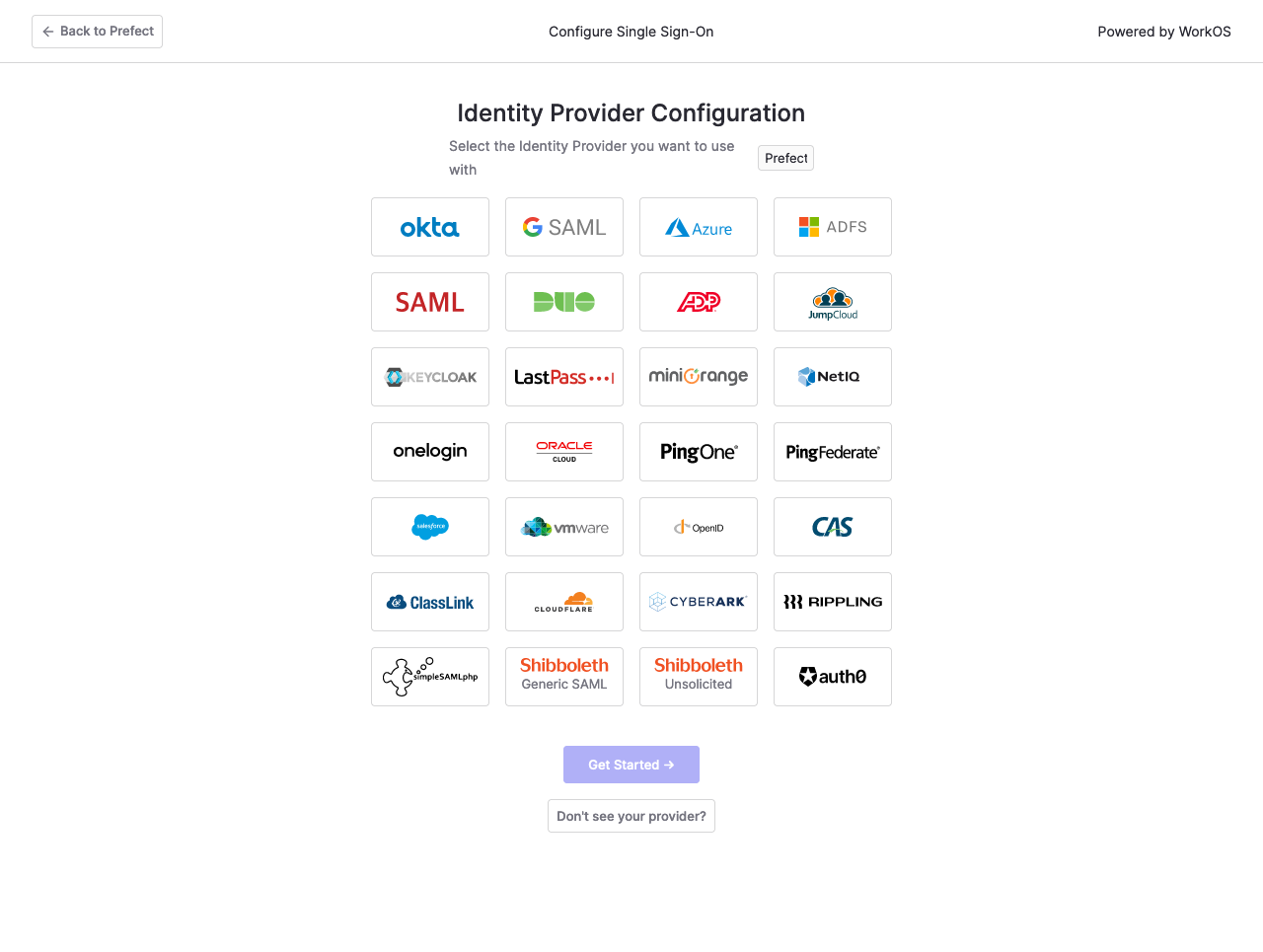- OIDC
- SAML 2.0
Configure SSO
Within your account, select the SSO page to enable SSO for users. If you haven’t enabled SSO for a domain yet, enter the email domains for enabling SSO in Prefect Cloud, and save it. Under Enabled Domains, select the domains from the Domains list, then select Generate Link. This step creates a link to configure SSO with your identity provider. Using the provided link, navigate to the Identity Provider Configuration dashboard and select your identity provider to continue configuration. If your provider isn’t listed, trySAML or Open ID Connect instead.